Why is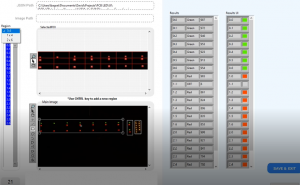 it important to check LED functionality?
it important to check LED functionality?
LED functionality can be checked using the LED color tester tool that evaluates the system for LED working, LED order and positioning, and the use of the right color of bulbs in the system.
Why is it important to check LED functionality?
Checking the LED functionality is important to ensure that the system works as required and doesn’t have any errors after the manufacturing is complete. LED functionality ensures that the manufactured batch of PCB circuits or indication bottoms is free from any LED errors, and all the LEDs in the system work as per the configuration requirement.
Checking LED functionality allows PCB manufacturers to ensure that the manufactured PCB is of high quality and free from defects. Manufacturers can include LED tester tools into their existing tester application to easily test the PCB for LED functionality.
How can you test LED functionality?
To test LED functionality in the PCB, you need an LED checker tool that can detect the position, working, and color of the LEDs on PCB boards and indication bottoms. The LED color and position recognition system by iZAK Scientific can be a great tool that can help test LED functionality without connecting the system with optical fiber. The tool includes an imager with optics and API. The API only includes four commands to test the LED functionality.
Open/Close Camera: the command is used for capturing the image from the camera. Instead of using a camera image, you can also upload an existing image from a path.
Learn new configuration: This command is used to upload a new LED configuration (JSON configuration file), so the system can learn the LED configuration and test the batch for LED functionality.
Test: After learning the configuration, the tool is ready to assess all the LEDs in the system. Use this command to test the system and log the results into a *.csv file.
The LED color and position recognition system is very simple to use and can be used to test LED functionality on a whole batch of PCB or indication bottoms with similar configurations. The tool indicates whether the configuration and color of LEDs are correct and helps identify missing, mismatched, or defective LEDs on PCBs and indication bottoms on electronic circuits.
Tzachi Sabati


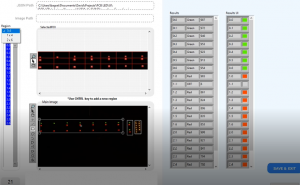 it important to check LED functionality?
it important to check LED functionality?